Image Analysis Capabilities
Deconvolution Software
2D and 3D Cell Segmentation
Colocalization
Single Molecule/Cell Localization & Tracking
3D/4D Visualization
High Content Analysis
Custom Software Development
Supported Software Platforms

Arivis Vision 4D
Arivis is software for image processing, analysis, and display for working with multi-channel 2D, 3D and 4D images of almost unlimited size independent of available RAM. It includes customizable workflows for analysis for 3D /4D image analysis (cell segmentation, tracking, annotation, quantitative measurement and statistics, etc) and MATLAB and Python scripting. A shared license is available from CIT.
LEARN MORE
Imaris
Imaris is software for image processing, analysis, and display. It provides visualization of 2D and 3/4D microscopy datasets with automated cell, spot, and surface segmentation and visualization, detection of complex objects, tracing of neurons, blood vessels (no lumen) or other filamentous structures, tracking including cell division detection, batch analysis and customized analysis powered by MatLab or Python. OMAL has one floating license and several “satellite” licenses available for short-term use. For longer-term use, licenses are available from CIT (fee applies).
LEARN MORE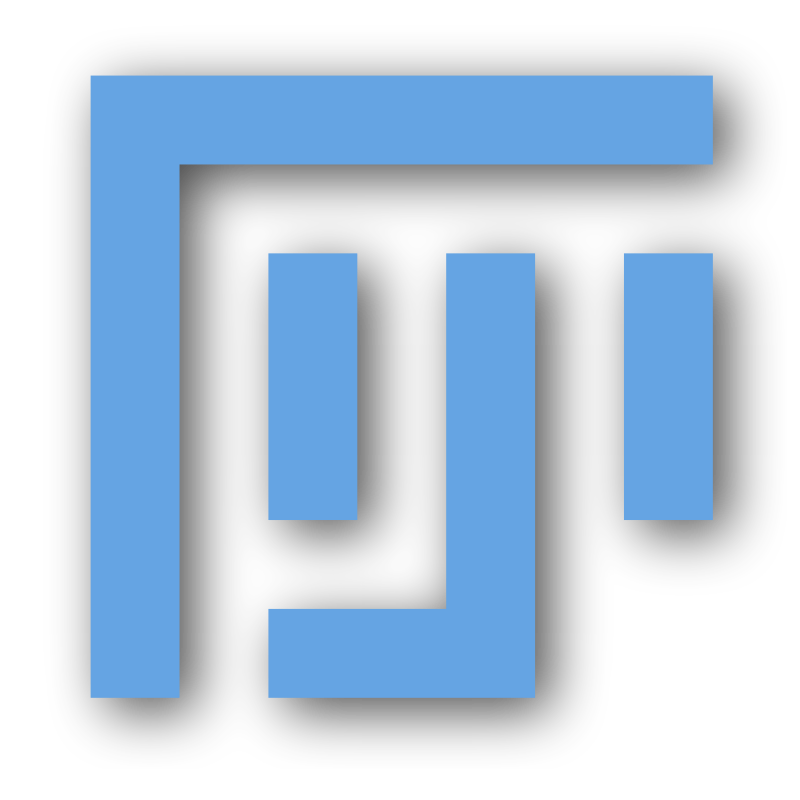
Image J/Fiji
FIJI is an open source software to use for image processing with custom acquisition, analysis, and processing plugins. Free to all users and can be downloaded onto any NIH or external computer.
LEARN MORE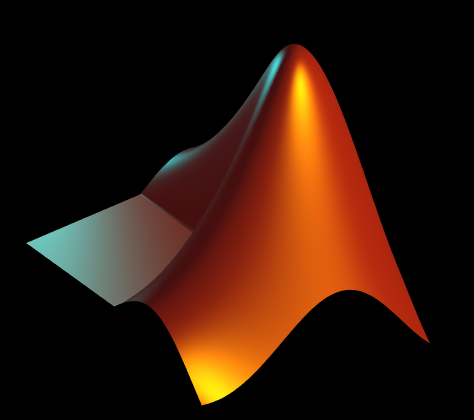
MATLAB
MATLAB® is software for customized, general purpose image and data analysis. OMAL has a floating license available to users for short term use, licenses available from CIT (fee applies)
LEARN MORE
Huygens (Deconvolution)
Huygens is image processing software for image deconvolution and restoration, interactive analysis and volume visualization in 2D, 3D, multi-channel and time. Huygens is hosted on an OMAL server which can be accessed by trained users.
LEARN MOREPost Processing of Images
- Viewing Images with Zeiss LSM Browser (PDF, 173 KB)
- Image J for Zeiss Images (PDF, 86 KB)
- Zeiss Images Open With Image J (PDF, 82 KB)
- FV1000 Images Opened With Image J (PDF, 82 KB)
- How to Add Scale Bars to Images (PDF, 798 KB)
- Analysis Software Locations (PDF, 6 KB)
- Calculating Area of Cells and Length of Projections in Zeiss Images Using Image J (PDF, 10 KB)
- Plot Profile of Zeiss Images with Image J (PDF, 4 KB)
- Post Processing of Images in Image J and Fiji (PDF, 900 KB)
- Basic Image Presentation in Image J and Fiji (PDF, 2.14 MB)
